I've been conversing with Google on getting my Time Zone changed from the default 'Pacific Time' (GMT-08:00), which is not very handy when you live in Europe like some of us 😉
Please note that if your Analytics account is not linked to an AdWords account, you'll be able to set your timezone preference from the Main Website Profile Information section of your Profile Settings page. By default, all accounts are set to use Pacific Time.
Further down the email from Google Support states that :
If your Analytics account is linked to a Google AdWords account, your time zone will be automatically set to your AdWords preference and you will not see the time zone feature in your Analytics account. This ensures accurate reporting on your AdWords campaigns. To learn how to set the timezone in your AdWords account, please read
http://adwords.google.com/support/bin/answer.py?answer=35211 in the AdWords help center.
However I tried both suggestions and neither provided me with any way of changing it. I have an Adwords account but had never got round to activating it. I didn't like the idea that the I would be advertising for anything/anybody. Especially not without any assurance that it wasn't a scam, or shabby products I don't believe in and definitely wouldn't want to endorse in any way.
As you can see here the Google Analytics Account Settings page doesn't allow me to change the time zone :
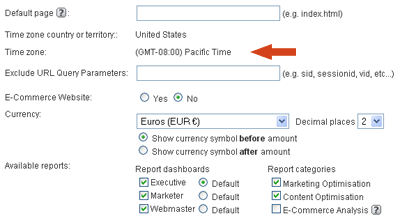
And finally here you can see that my AdWords account does not let me modify a thing either, with regards to the time zone :
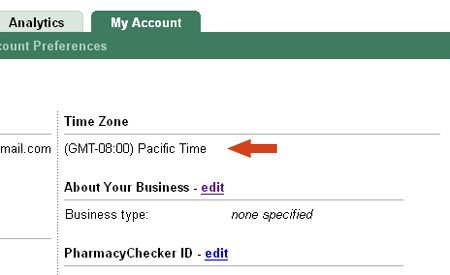
So I got back to Google to explain this and well, it seems that you can't change it, so all of my analytics data is pretty difficult to read at the moment. I'm getting the impression that people start looking at my pages from Europe at about 1 o'clock in the morning. I must appeal to the insomniacs among us !
Please note that though you have not activated your AdWords account, your AdWords and Analytics accounts are already linked. Once you have linked your AdWords and Analytics accounts, the time zone that is set in the AdWords account is automatically set for the Analytics account. This is done to ensure that data is reported accurately for your AdWords campaigns being tracked in Analytics. Therefore John, you may not be able to change the time-zone for your Analytics account.
We apologize for any confusion you may have experienced.
So I am basically stuck with this and never specifically asked for the time zone to be "Pacific Time" (GMT-08:00). There was no warning about the fact that you cannot change this nor that it would then stop me from changing my Analytics time zone settings ! Since I'm not even using AdWords I have now gained a greater distaste for it than before !
So if anybody knows what I can do about changing the time zone on my Google Analytics account I would really appreciate a heads up on what I need to do !
I just wrote to Google, asking them if cancelling the AdWords account, will get rid of the problem...
I must say that the Google Analytics system is really good although not being to change the time zone is a real pain and something that one of the lead programmers obviously forgot to integrate as an option between the two systems. Maybe the linking up with AdWords has caused this issue but regardless of the blame it is a problem that needs to dealt with.
So if you are thinking of using Google Analytics which is really useful, then do remember that your initial Time Zone setting is important !
Update: Paul Hiles has just posted a solution in the comments that I can't check since I'm writing this from my Blackberry. I've copied his comment here so that you don't have to scroll further down to read it. However if you can test this and confirm it works please let everyone know and conform it works:
The timezone setting is in Adwords, and can only be set once, but if you do make a mistake there is the option to change it (but only once!).
If you are logged into your account, then clicking the link below should automatically open a request form to update your timezone.
http://adwords.google.com/support/aw/bin/request.py?contact_type=timezone_change
Changes are carried out by authorised Adwords personnel and are usually complete within one working day (exluding weekends).
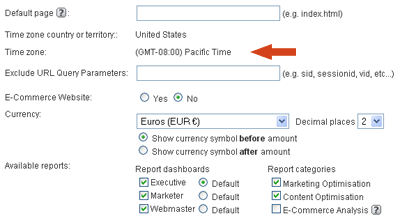
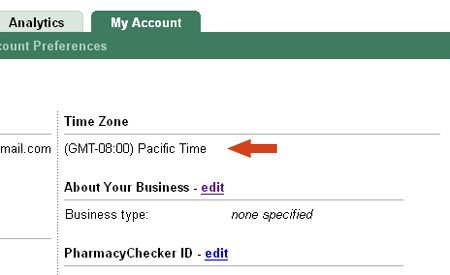
I`m having the same problem, went round and round trying to find the option to change, and now found you are right you can't change it.
So annoying.
I have the same problem. It's hard to read the graphs and stats this way.. You described really well the matter, let's hope someone read it and help us...
Bye
Anotther supporter: Exact same problem here! Very very anoying.
Can we in any way make google respond to this? Maybe via digg.
I'll follow this blog and hope for a solution
/ Lasse
Same here.
Hi,
I was having the same problem but I've now found a (sort of) solution.
Go to : https://adwords.google.co.uk and start the activation process by clicking the link in the red box at the top. Complete steps 1 to 3 and you should find that the time zone information you completed in step 1 has been applied to your analytics account - no need to enter any bank or credit card information.
There are a few caveats though:
1) You still won't be able to edit the time zone information per website profile in analytics. Rather the time zone selected in step 1 will be applied to all profiles, this should be ok for most people.
2) You can only set the time zone information in step 1 once so make sure you get it right.
3) The time zone change isn't applied retrospectively so you may see a peak or trough in your data as some hours are counted twice or skipped altogether. If comparing by hour information to the past you may wan to take a note of when you changed the time zone so you can manually adjust.
Also, I'm not sure but I think if you complete the activation process by entering some card details (select post pay) I think you then have the option of deleting you AdWords account which may allow you to edit the time zone per web site profile.
Sorry this is 1 year and 10 months too late for you but I hope it may help those that find this later.
P
I have this problem too, and it's causing serious issues with our e-commerce reporting. We've got major discrepancies between what Analytics says our sales are and what our software says, because the time zones are hours off (PST to EST).
Very frustrating...
Same here! Unbelievable that after more than two years this issue still has not been solved. To me this shows clearly how little Google values their non-US customers 🙁
Exactly the same problem here. Can't change it in Analytics, can't change it in AdWords. And the weirdest thing - it is correct in AdWords, but it is 12 hours out in Analytics, so they don't even match up.
Very annoying 🙁
I'm just going to have to create a new Analytics account and a new AdWords account.
You get what you pay for with Google Analytics! 🙂
Guess what.. same problem.
And I did some research, and check this:
THERE IS NO OPTION TO CHOOSE THE TIME ZONE TO BEGIN WITH.
As soon as you link a google adwords account to your analytics account, the time zone is AUTOMATICALLY shunted TO us pacific time. No option to choose it on setup, no option to change it, and when i contact support, as is stated to do in their help pages when needing to change the time zone, i'm told it can only be done once after it's initially selected.
HELLO GOOGLE? ANYONE HOME?
!. I never set it in the first place.
2.I never asked to change it before.
This is frustrating, and seems such a fundamental flaw. Help information on googles pages is incorrect, and customer service repeats the incorrect information, that is, when someone replies instead of redirecting me to the forums.
I have screenshots to prove this, seems nobody at google is interesting in knowing about this problem.
Yeah...I've been stuck with this problem since I signed up with Google Analytics 5 years ago...
And each time there was a major Analytics upgrade, I always thought that they could have fixed this problem.
Having to read the stats in a different timezone really spoils the experience.
I faced this problem too and still dont know how to get out of it.
This thread is one of the top search results for "change google account time zone", so I was optimistic I would find a solution here. Sadly, that isn't the case.
I can't believe Google would omit a basic facility to set a user time-zone setting.
Come on Google, if anyone is listening... how about it?
I did finally find out where to change the timezone. This change (once made) is also reflected in Google Analytics.
The timezone setting is in Adwords, and can only be set once, but if you do make a mistake there is the option to change it (but only once!).
If you are logged into your account, then clicking the link below should automatically open a request form to update your timezone.
http://adwords.google.com/support/aw/bin/request.py?contact_type=timezone_change
Changes are carried out by authorised Adwords personnel and are usually complete within one working day (exluding weekends).
Hi Paul,
Thanks ever so much for spending time looking for the solution and sharing it with everyone. As you can imagine I had given up on the hope of getting it changed. You've made my day 🙂
@Paul, thanks for the link. Don't know how my timezone became Pacific Time Zone. Never set it and wasn't allowed to change it.
Wait... you CAN change your timezone!
At profile_summary?id=xxxxx, click "edit" on the top right of the Main Website Profile Information box.
Then, change your country and the timezone will automatically change.
@Glodson: You are a hero. This works.
All these years later and you still have to use the link you posted to submit a time change. Thanks for posting it.